How to create your IMAP/POP3 mailboxes ?
The creation of mailboxes is done via the DirectAdmin control panel: (http://www.sample-domain.com:2222).
1. Access you Directadmin control panel and click "Email Accounts" under "Email Management"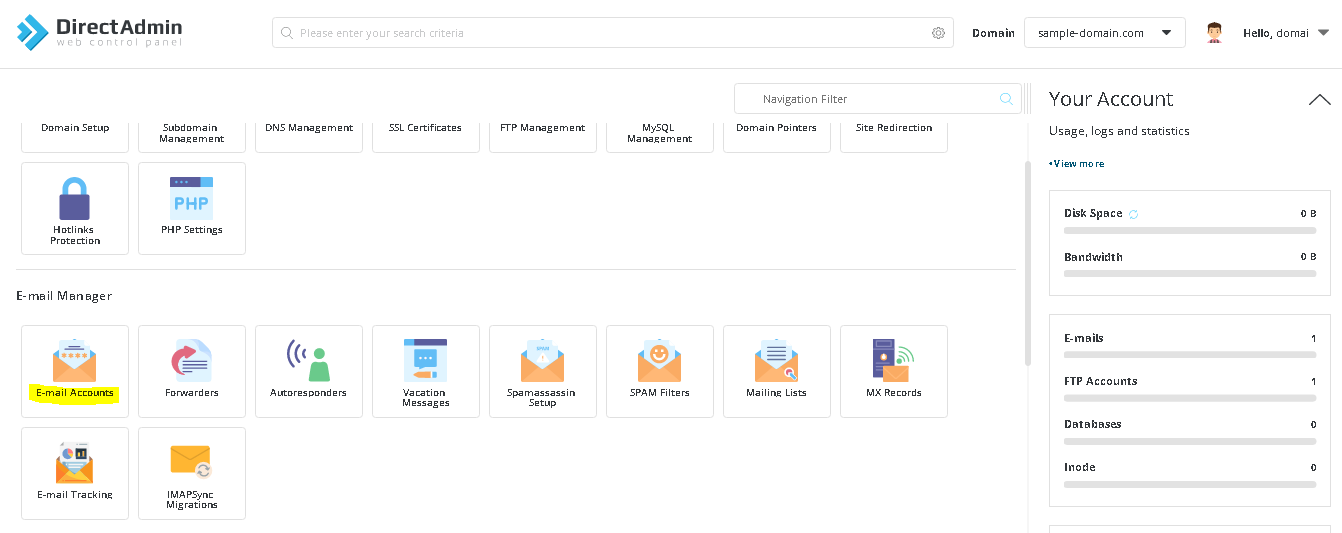
2. Now, click "Email Accounts" and click "Create an Account".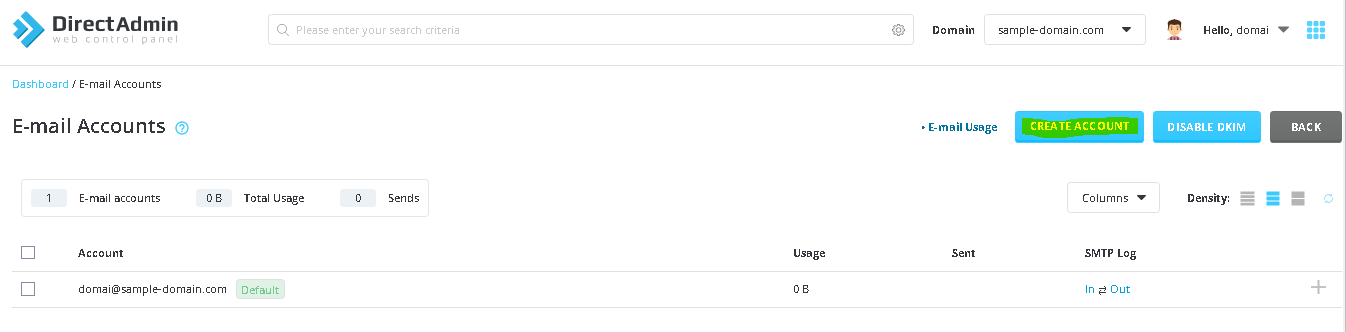
3. Click "Create an Account".
3.1) Enter the name of your mailbox.
3.2) Define a password (minimum 6 characters + one capital letter required), the Random button will generate a secure password for you, it will be visible when you click on Create .
3.3) The Email Quota (Meg) field is used to define a storage limit for this mailbox (by default this value is set to 50MB ), we invite you to enter the value 1000 (1 GB).
3.4) The last Send Limit field allows you to define a daily sending limit for this mailbox, it is preferable to enter a value (500 / 1000 / 2000).
3.5) Click "Create an account" to create your mailbox.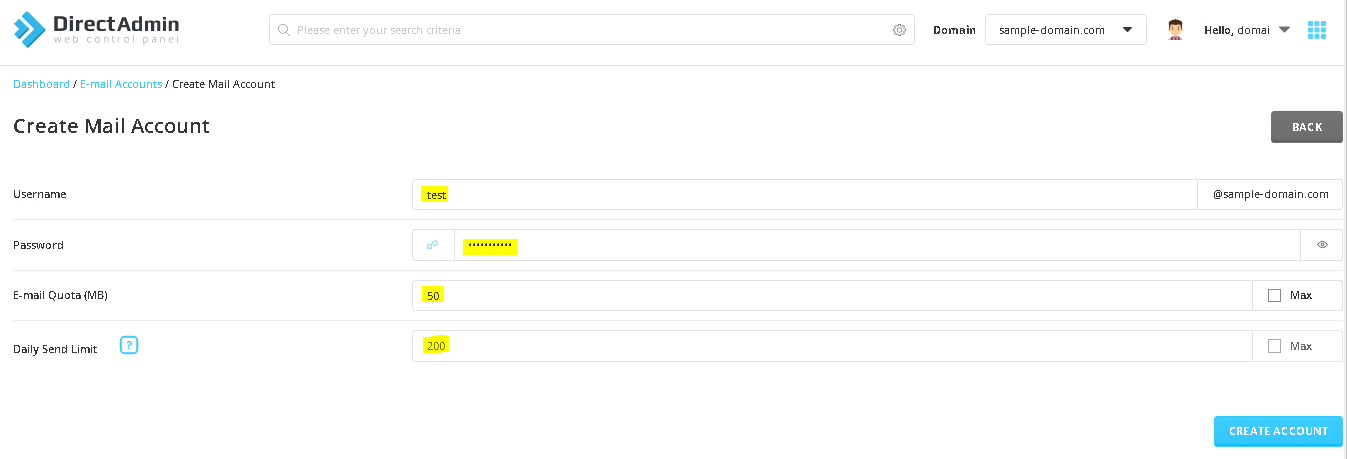
You can check that your mailbox is working properly via the Roundcube webmail available from the url:
http://sample-domain.com/roundcube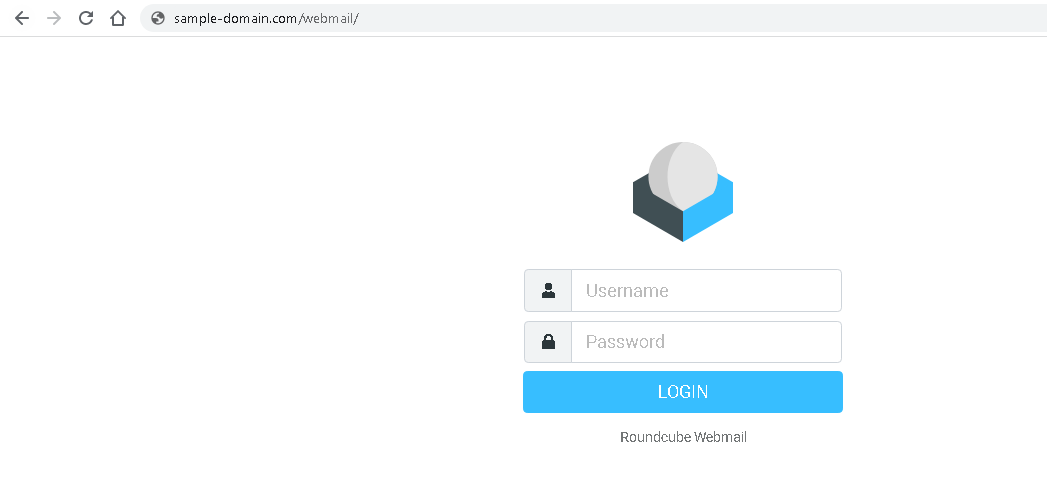
You can also create:
Transfers:
moi@sample-domain.com redirects to moi@sample-domain.com (this allows you to keep your old address)
Catch-all
A catch-all account receives all emails addressed to non-existing addresses in your domain. For example: me@sample-domain.com receives emails addressed to nonexistentaddress@sample-domain.com
Auto-responders:
Allows you to specify a message to be automatically sent to anyone who emails you.
Holiday Messages:
You go on vacation, an automatic response will be sent to anyone who sends you an email to let them know that you will respond to their email as soon as you return. A vacancy message is generally an Auto-Responder with a validity date.
The mailings-lists :
team@sample-domain.com sends an email to: user1@sample-domain.come user2@sample-domain.com user3@sample-domain.com etc...
The email menu also gives you the possibility to:
Create filters:
In order to automatically reject messages coming from a certain person, having a certain subject, content, containing certain types of files attached, ...
